iTunes U and iTunes 9
September 10, 2009 at 2:50 PM by Dr. Drang
You may have noticed that iTunes 9 has a new media kind: iTunes U. It will show up as one of the Library types in the left sidebar (if you have the iTunes U item checked in the General Preferences) and is one of the things you can sync with your iPod. Any lecture series you download from the iTunes U section of the iTunes Store will be saved as this media kind.
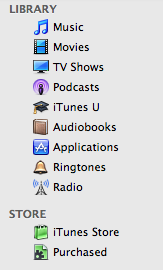
What about lecture series you downloaded before iTunes 9? By default, they’ll stay where you had them and will not show up in the iTunes U Library. But putting them there is pretty easy: select all the lecture tracks and press ⌘I (or choose Get Info from the File menu). Click to the Options pane of the Info window and choose iTunes U from the Media Kind popup menu.
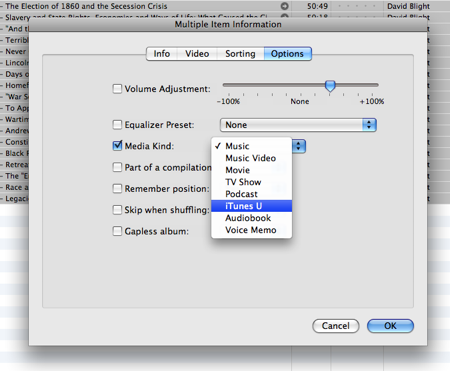
Now your old stuff will be where your new stuff is going.

